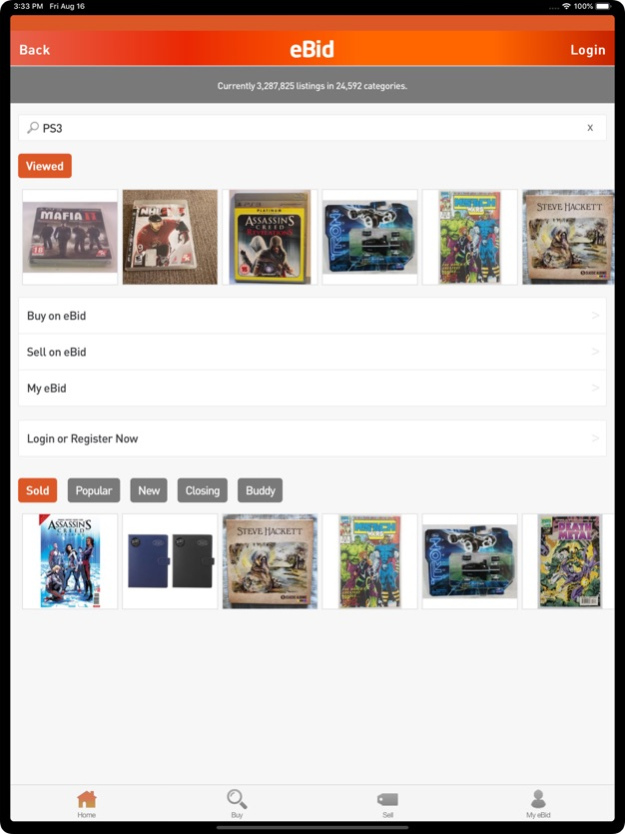eBid 1.20
Continue to app
Free Version
Publisher Description
eBid - Buy or Sell Just About Anything using our online auction and fixed price marketplace. Voted Best Value Online Auction Site 1999.
eBid - Buy or Sell Just About Anything using our online auction and fixed price marketplace.
Access the eBid Online Marketplace from the comfort of your iPhone, iPad or iPod.
eBid is the low cost eBay alternative with sale fees never higher than 3% and listing fees set to zero for nearly all listings.
Sell your stuff using the simple selling system built into the app, just add a title, price and photo and your items will be placed up for sale on just your home eBid site or all eBid sites around the world as well as onto the largest comparison shopping sites at no extra cost for millions of extra eyeballs.
Buy via our millions of listings and auctions. Grab a bargain 24 hours a day from the thousands of sellers that make up the eBid community.
All this is now accessible via your fingertips in our easy to use app.
Aug 19, 2019
Version 1.20
UPDATE - Branding updates
UPDATE - Improvements to iPhone X layout
BUGFIX - Camera and Photo Library improvements
BUGFIX - Ghost clicks when tapping some links
About eBid
eBid is a free app for iOS published in the Food & Drink list of apps, part of Home & Hobby.
The company that develops eBid is eBid Ltd. The latest version released by its developer is 1.20.
To install eBid on your iOS device, just click the green Continue To App button above to start the installation process. The app is listed on our website since 2019-08-19 and was downloaded 5 times. We have already checked if the download link is safe, however for your own protection we recommend that you scan the downloaded app with your antivirus. Your antivirus may detect the eBid as malware if the download link is broken.
How to install eBid on your iOS device:
- Click on the Continue To App button on our website. This will redirect you to the App Store.
- Once the eBid is shown in the iTunes listing of your iOS device, you can start its download and installation. Tap on the GET button to the right of the app to start downloading it.
- If you are not logged-in the iOS appstore app, you'll be prompted for your your Apple ID and/or password.
- After eBid is downloaded, you'll see an INSTALL button to the right. Tap on it to start the actual installation of the iOS app.
- Once installation is finished you can tap on the OPEN button to start it. Its icon will also be added to your device home screen.